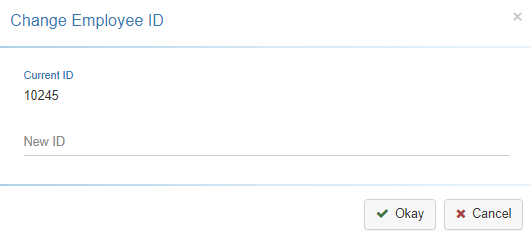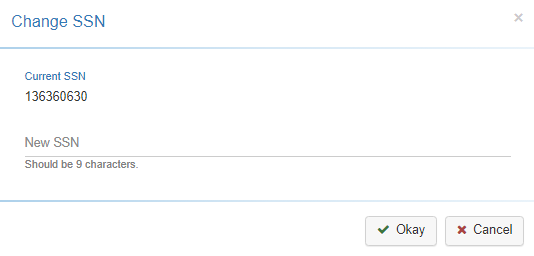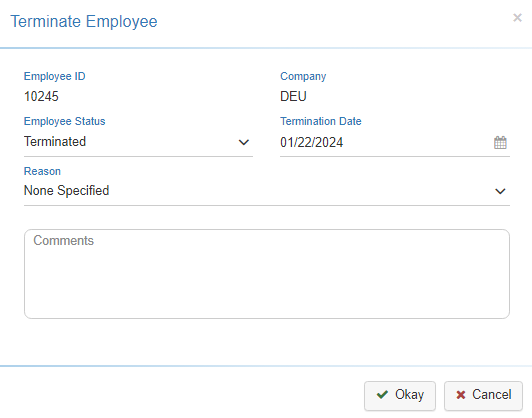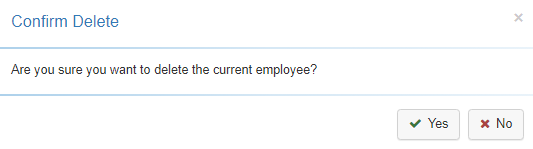Profile Tools
The Profile Tools drop-down provides access for Administrative Users to change Employee IDs and SSNs, Terminate Employees, and Delete Employee records from LightWork.

Profile Tools
The Tools drop-down menu within an Employee's profile provides Administrative Users with tools to manage an Employee’s data.
-
Change Employee ID
Selecting the Change Employee ID option, provides a pop-up that allows you to assign an Employee a New ID (as well as review the Current ID). -
Change SSN
Selecting the Change SSN option, provides a pop-up that allows you to assign an Social Security Number (as well as review the Social Security Number). This option is tied to the ‘Profiles - Full SSN/SIN’ securable. If this securable is set to ‘No Access’ the Change SSN option will not display under the Tools drop-down. -
Terminate Employee
Selecting the Terminate Employee option, provides a pop-up that allows you enter in termination-related information such as 'Status', 'Termination Date', 'Reason' and 'Comments'. -
Delete Employee
Selecting the Delete Employee option, provides a pop-up that allows you delete an Employee record from LightWork. Please note that there are certain qualities that would disqualify an Employee from being deleted in the system such as having at least one Time Off Request in the system. There will be appropriate messaging letting the user know regarding successful deletion or the reason for being unable to delete.